Introduction
Kali Linux is a Debian Linux distribution specifically designed for Penetration Testing (Pentesting), a cybersecurity procedure companies perform to check the vulnerability of their IT infrastructure from external threats.
This AMI is fully configured with the standard set of tools provided by Kali Linux distribution that can be used for pentesting. The Kali Linux desktop could be accessed by the users using Microsoft Remote Desktop, and that is an important feature because some pentesting tools have GUI and accessing the Kali Linux host using SSH alone might not be enough to use all the tools available on the pentesting platform.
Usage Instructions
- From your local machine have network access open on these ports on the new instance, and that must be done in the security group assigned to the EC2 instance:
- 22 - for SSH access as user
kali. - 3390 - for accessing Kali Desktop running on the EC2 instance by using Microsoft Remote Desktop.
- 22 - for SSH access as user
- SSH into a newly provisioned EC2 node as user
kaliusing the private key configured for the EC2 node during its provisioning. - Kali Linux desktop runs on port 3390. The node can be accessed using Microsoft Remote Desktop from Windows or Mac. Use
IP-ADDRESS:3390as PC Name,kalias user and EC2 instance id as the password. Look at following screenshots for general guidance, the exact steps would depend on how you configure your Remote Desktop session and the operating system:
Sample configuration
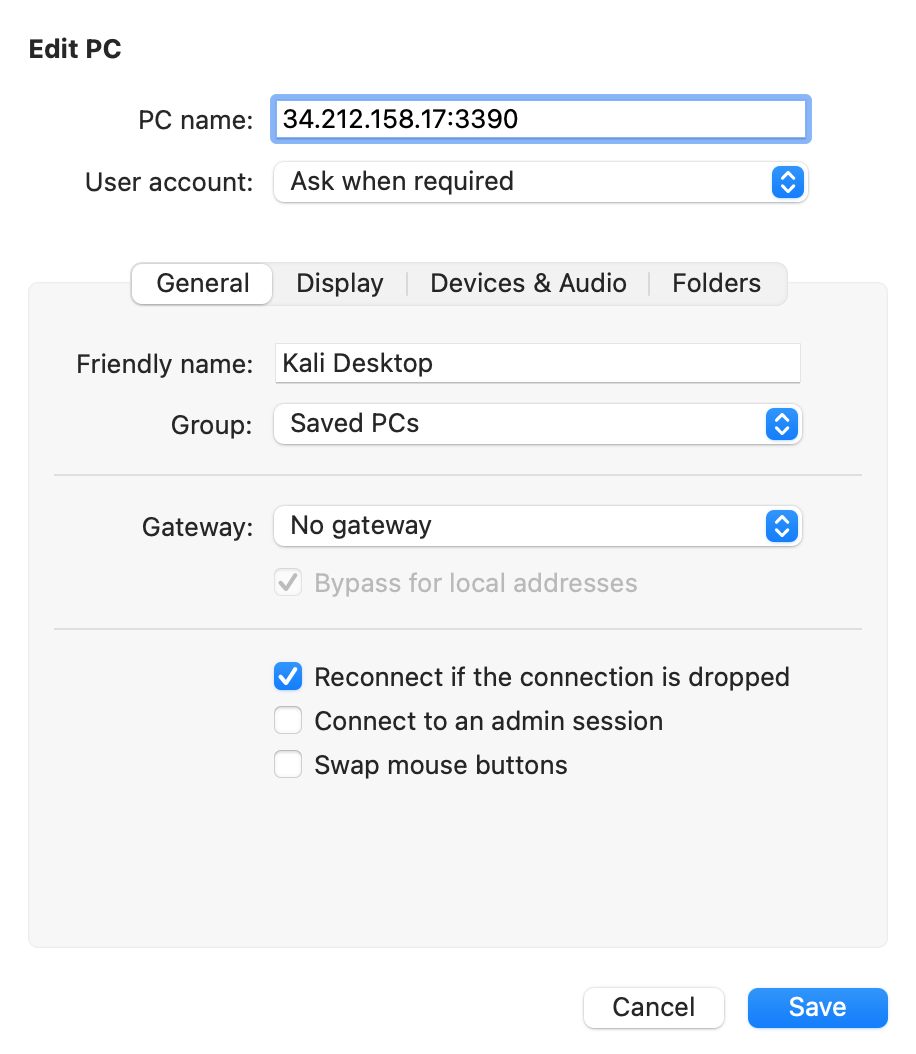
Start logging into Kali Desktop

Use instance id for any additional auhentication. User kali is defined on the system with password as instance id.

Kali Desktop

AWS Marketplace Listing
Multiple versions of this AMI are listed in the AWS Marketplace:





